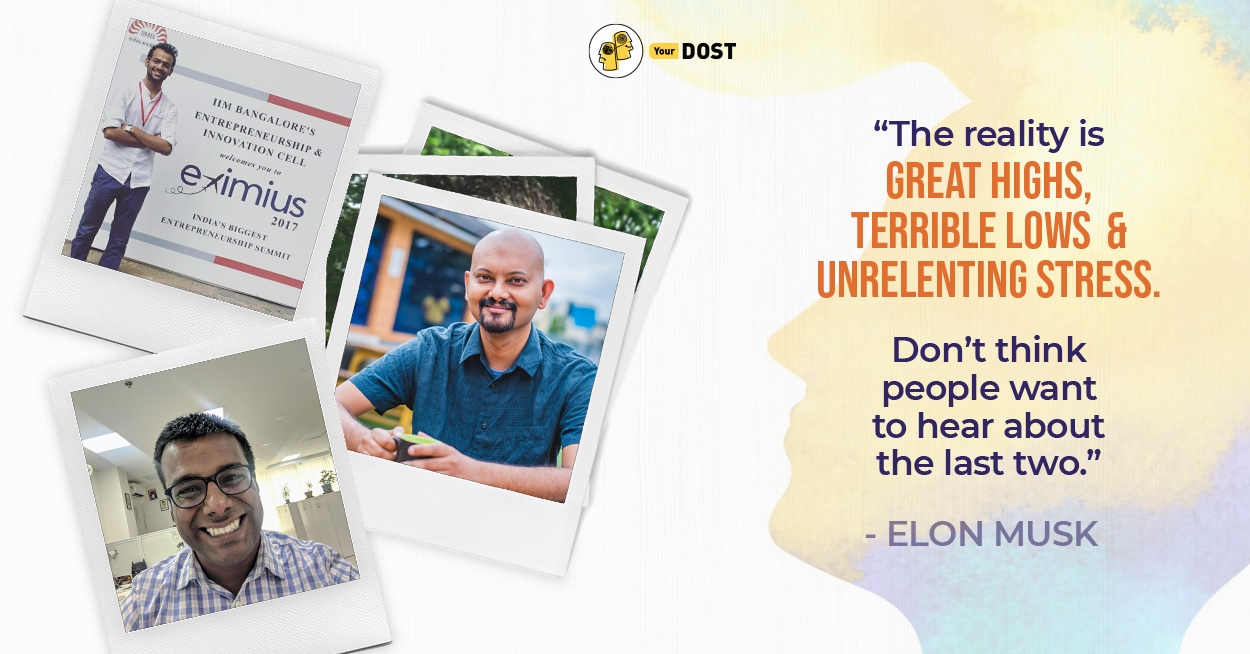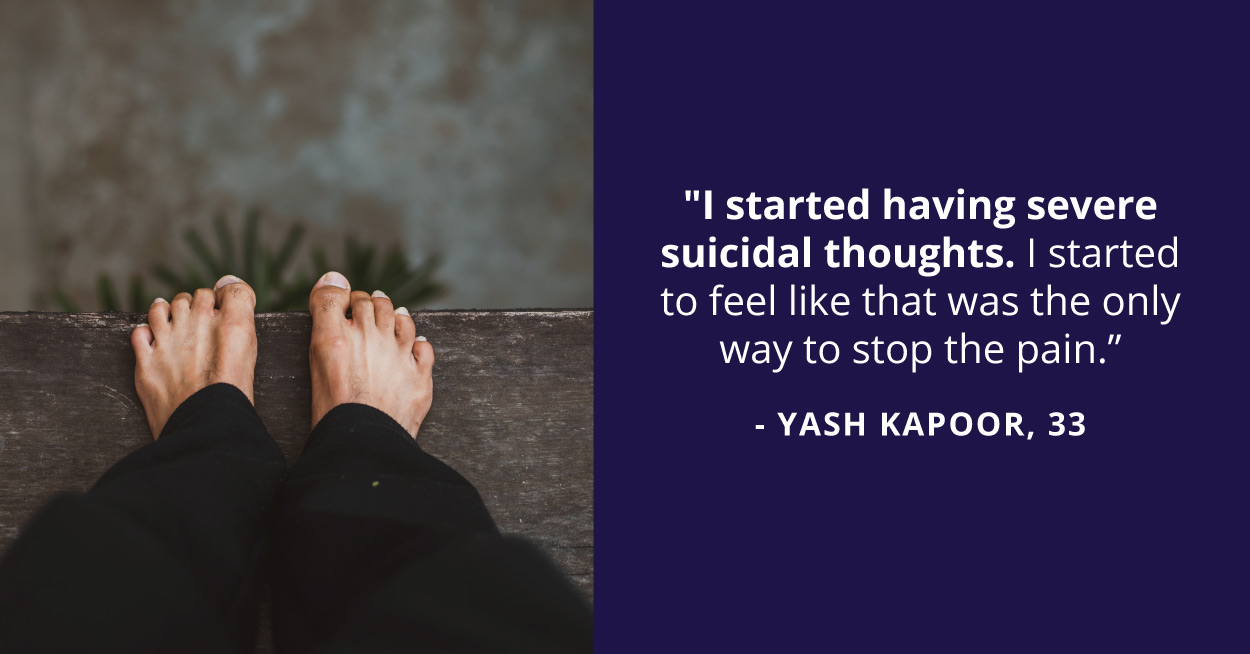Do you ever log out of a zoom meeting and find yourself feeling weirdly drained? Do you often stare at your screen and think, “Wait, do I look like I’m paying enough attention?”
If so, you’re not alone because “zoom in and zone out” is real. In a 2021 study, researchers confirmed that online calls can leave 1 in 15 people ‘very’ to ‘extremely’ exhausted.
Commonly known as ‘zoom fatigue’, it’s associated with the prolonged use of any video conferencing platform.
Now a question that may pop up in our minds is ‘Why do video calls feel tiring?”.
Here’s what researchers point to –
- Constant gaze: Having to stare at the camera or screen can be tiring
- Non-verbal cues: Lack of body language cues makes it hard to grasp the underlying intent
- Physical restriction: Inability to move freely can affect our cognitive performance
- Glitchy tech: Glitch audio/video can break our thought flow, causing exhaustion
- Hyper gaze: Having all those virtual eyes staring at us can cause anxiety
But these can be overcome. Here’re 4 tips that can help us deal with zoom fatigue –
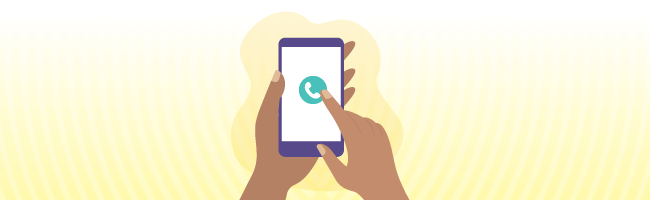
Hide yourself from view
Research says that on video, we tend to constantly gaze both at our own faces and others. Our brain has to process such visual cues at the same time, which may lead to mental fatigue.
So in addition to turning the video on only when necessary, try the ‘hide yourself from view’ option. You can also agree as a group to have everyone who is not talking turn off their video.

Switch to phone calls and emails
If you feel tired or have meetings on your calendar that could be discussed over a call or email, go ahead and say something like, “If you don’t mind, shall we discuss this over phone/email?”
As per research, our energy used during a zoom call is higher when compared to face-to-face, texting/social media. Switching to phone calls/emails can help balance our energy and stay focused.

Give yourself mini-breaks
If you feel you’re zoning out or getting self-conscious, look away. It’s okay to minimize your window, look at another tab, keyboard or say, “I’m going to turn off my video for a short while”.
Whenever possible, move away from your designated space. Also, try to lighten up zoom conversations with humor. Such breaks, as per Experts, help us relax and reduce fatigue.

Say no to multitasking
Doing more in less time may seem tempting. But as per studies, having to turn certain parts of our brain off and on for different work, can cost us 40% of our productive time.
To avoid multitasking, Experts suggest being mindful in online meetings. Close tabs that may distract you, keep your phone aside, and tell notifications/chat pings/calls that they can wait.
We know this is easier said than done but at the same time, we believe in you.
Try this for yourself. If you’re looking for further motivation, talk to an Expert at YourDOST today, for personalized guidance.